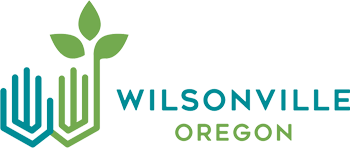Customer Portal
Last modified 04/16/2025
If you are needing to establish services, visit the Start, Stop or Move webpage.
Once you receive your first utility bill, you can register for an online profile through our customer portal. Benefits include:
- Paperless Invoices
- Autopay
- Schedule Payments
- Pay by Text
- Invoice Copies
- Reminder Alerts (alerts can be sent to more than one contact)
- Ability to Manage Multiple Accounts with a Single Profile
If interested in taking advantage of the features listed above, follow the steps below on how to register online.
- To register your account visit www.invoicecloud.com/wilsonvilleor
- Click on the "Register Now" button
- In the "Customer Name" box, type in the first 3 characters of your name as it appears on the bill
- In the "Customer Number" box, type the 13 digit number located on your bill (no space or dashes)
- The system will locate your account and pull up a list of invoices
- Use the Checkbox to Select at least one of the invoices that appear
- Click "Register Selected Invoices" (written in orange)
- Finish the registration process by entering an email address and password